How To Run Disk Defragmenter
It's important that you learn how to run disk defragmenter and also disk cleanup in order to keep your computer running efficiently. These utilities are great tools to help you with that.
Lets say you have been using your computer for a few months. You have added and deleted files, installed and uninstalled software, and your computer begins to slow down. Simple maintenance on a regular basis will help improve significantly your computers performance.
Note: Depending on how much you use your computer, you can choose to run disk cleanup and/or disk defragmenter every week, every two weeks or even once a month. The point is that only you can determine when to use these utilities based on the amount of times you use your computer.
Run Disk Defragmenter
Every time you use your computer, your hard drive ends up with spaces in between programs. This is called fragmentation. Your hard drive works extra when is Fragmented, which means, it slows down your computer. The disk defragmenter tool corrects these issues by rearranging fragmented files into a contiguous block enabling your hard drive work more efficiently.
Open Disk Defragmenter by Clicking the Start Menu button on the bottom left corner of your screen, go to All Programs, go to Accessories, go to System Tools and click on Disk Defragmenter.

Select the drive you want and choose one of the two options below (Analyze, or Defragment).
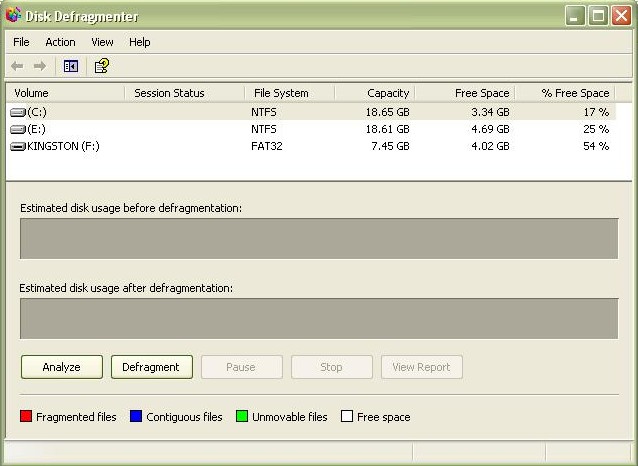
If you choose to analyze first, the disk defragmenter tool will analyze the drive to determine if the drive should be defragmented or not. If the analysis says that you dont need to defrag the drive, you can still choose to do so, but its not needed. Either way it wont cause any harm to your computer.
If it does tell you to defragment the drive, do so and let it run. For better results, stop using the computer until it finishes defragmenting and it asks you to close the utility.
Note: If your computer is too fragmented, then running the utility may take hours. Be patient.
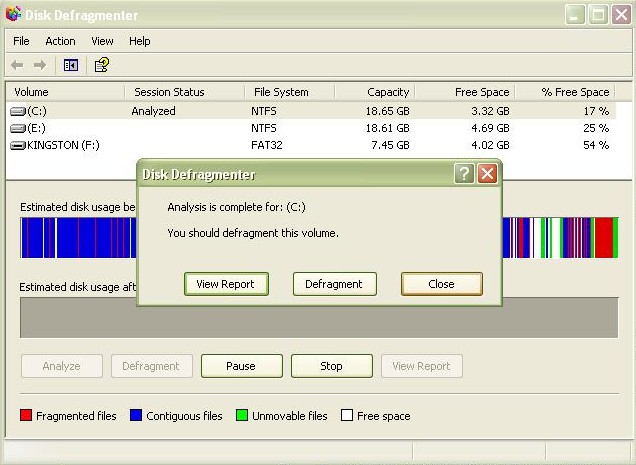
Return from how to run disk defragmenter to free computer help